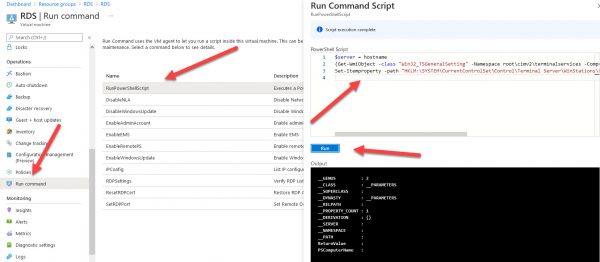$server = hostname
(Get-WmiObject -class “Win32_TSGeneralSetting” -Namespace root\cimv2\terminalservices -ComputerName $server -Filter “TerminalName=’RDP-tcp'”). (0)
Set-Itemproperty -path “HKLM:\SYSTEM\CurrentControlSet\Control\Terminal Server\WinStations\RDP-Tcp” -Name ‘SecurityLayer’ -value 0